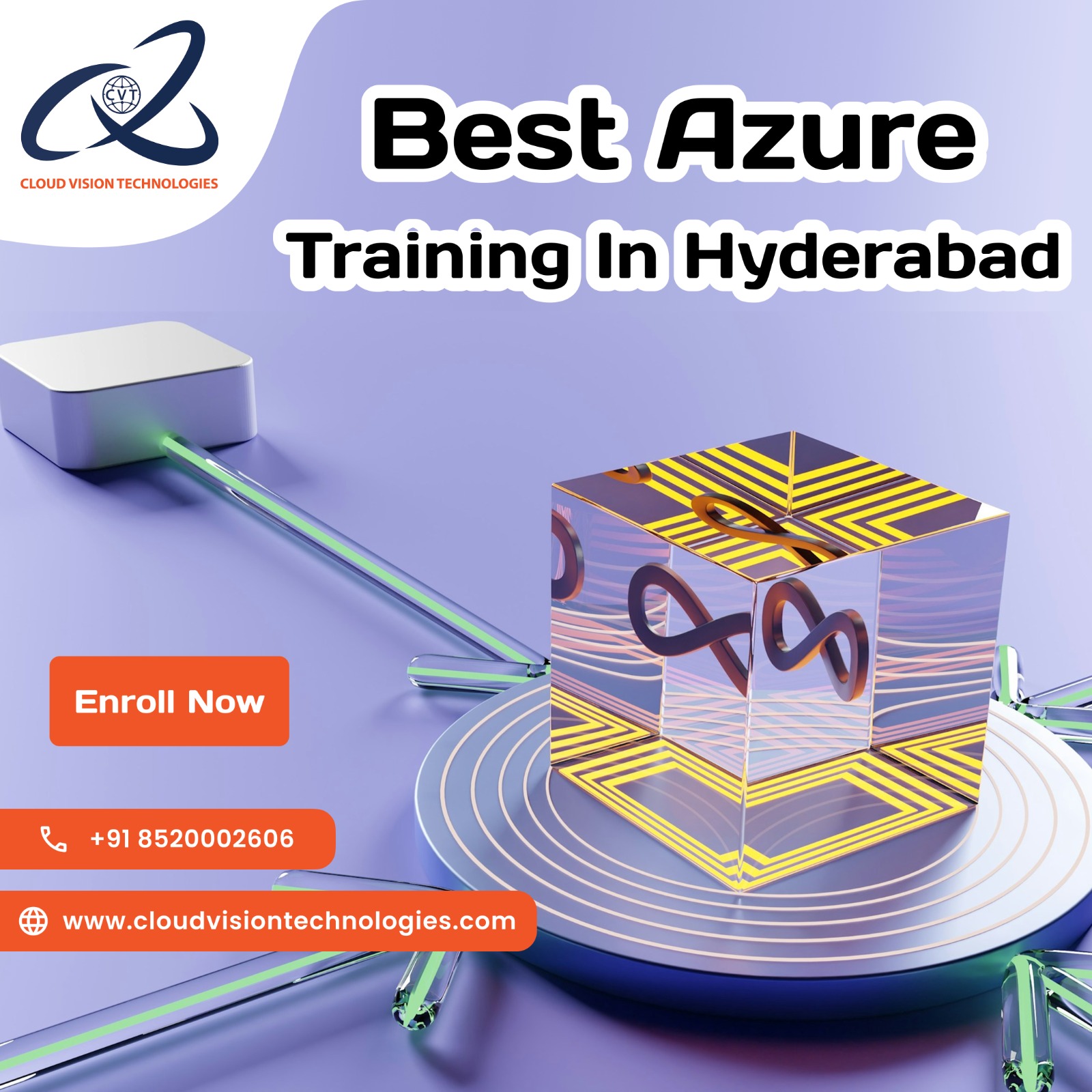Azure DevOps Course
Introduction to Azure DevOps:
Azure DevOps CourseAzure DevOps Course, In today’s fast-paced digital world, speed, collaboration, and reliability are no longer optional; they are essential for delivering high-quality software products. Development teams are under constant pressure to ship features faster, fix bugs quickly, and keep systems running smoothly. This demand has given rise to DevOps, a modern approach that unites development and operations for seamless, automated workflows. At the heart of this transformation lies Azure DevOps, a powerful suite of services from Microsoft designed to bring together people, processes, and tools across the software development lifecycle. Cloud Vision Technologies.
Whether you’re a solo developer, a startup team, or part of a large enterprise, Azure DevOps scales with your needs. It provides a centralized platform to plan work, track progress, manage source code, run CI/CD pipelines, test applications, and monitor releases all in one place. No more jumping between disconnected tools or struggling with broken integrations. With Azure DevOps, everything is streamlined, collaborative, and built to accelerate your delivery process. In this blog, we’ll walk through what Azure DevOps is, its key components, the benefits it offers, and how you can start using it effectively. Azure DevOps Course.

What is Azure DevOps?
Azure DevOps is a cloud-based DevOps platform developed by Microsoft that provides a full set of integrated tools for managing the entire software development lifecycle. From source code version control and automated build and release pipelines to agile project tracking and package management, Azure DevOps enables teams to adopt DevOps best practices with ease. Its flexibility makes it suitable for all types of software development whether it’s a web application, mobile app, microservice architecture, or even desktop software.
Previously known as Visual Studio Team Services (VSTS), Azure DevOps was rebranded and evolved into a more modular and cross-platform solution. Unlike its predecessor, Azure DevOps is not limited to Microsoft technologies. It supports multiple programming languages, various platforms, and different cloud providers. You can integrate it with tools like GitHub, deploy to AWS or GCP, and even manage hybrid or on-premises environments. Azure DevOps is built with openness and extensibility in mind making it a top choice for teams that need both power and flexibility. Azure DevOps Course.
By covering every phase of the development cycle from planning and coding to testing, deploying, and monitoring Azure DevOps empowers teams to collaborate more efficiently, deliver faster, and ensure high-quality releases. Whether you’re embracing DevOps for the first time or looking to improve your existing workflows, Azure DevOps provides a modern, scalable foundation for continuous improvement. Azure DevOps Course.
Why Azure for DevOps?
In an era where rapid innovation and seamless delivery are vital, choosing the right platform for your DevOps practices can make all the difference. Azure stands out as a leading cloud provider, not just for hosting applications, but also for enabling robust DevOps capabilities. When you bring DevOps to Azure, you’re combining the flexibility of the cloud with powerful tools designed to streamline your entire development lifecycle. Azure DevOps Course.
Seamless Integration with Azure Services
One of the biggest advantages of using Azure for DevOps is how effortlessly it integrates with other Azure cloud services. Whether you’re provisioning infrastructure with Azure Resource Manager, managing secrets with Azure Key Vault, or deploying to Azure App Services or Kubernetes (AKS), Azure DevOps provides out-of-the-box support and extensions for everything. This tight integration minimizes setup time, reduces complexity, and makes it easier to automate your workflows. Azure DevOps Course.
Complete CI/CD Automation
Azure supports full Continuous Integration and Continuous Delivery (CI/CD), allowing teams to build, test, and deploy code automatically with every commit. With tools like Azure Pipelines, you can set up multi-stage deployment pipelines, run tests, and even roll back releases if something goes wrong. The scalability of Azure infrastructure ensures that your builds and deployments run smoothly no matter how large or complex your projects become.
Cloud-Native & Cross-Platform Flexibility
Though Azure DevOps is tightly integrated with Azure, it’s not restricted to Microsoft technologies. You can use it to deploy applications to AWS, Google Cloud, on-premises, or hybrid environments. Azure also supports any language or framework from .NET and Java to Node.js, Python, PHP, and more. This cross-platform compatibility means your team can continue using the tools and languages they prefer, while still taking advantage of Azure’s DevOps capabilities. Azure DevOps Course.
Built-in Security & Compliance
Security is non-negotiable in the software delivery process, and Azure makes it easier to build with security in mind. With Azure Active Directory integration, role-based access control (RBAC), and built-in policies for governance and compliance, your DevOps processes are both secure and compliant with industry standards. This is especially valuable for teams working in regulated industries such as finance, healthcare, or government.
Intelligent Monitoring & Insights
Azure’s advanced monitoring tools like Azure Monitor and Application Insights give your team real-time visibility into application performance, infrastructure health, and user behavior. This helps you not only detect and fix issues quickly but also gain insights to continuously improve your products. Pairing this with DevOps allows you to create a feedback loop that drives innovation and improves customer satisfaction.
Key Benefits of Azure DevOps
All-in-One Toolset
One of the standout advantages of Azure DevOps is that it provides a comprehensive and unified platform for the entire software development lifecycle. From planning and coding to testing, deploying, and monitoring, everything you need is seamlessly integrated under one roof. Developers, testers, project managers, and operations teams can all work within the same environment without needing to rely on scattered third-party tools. This level of integration not only streamlines workflows but also reduces context switching, enhances productivity, and improves collaboration across teams. Azure DevOps Course.
End-to-End Automation
With Azure DevOps, automation becomes the backbone of your delivery process. The platform supports continuous integration and continuous delivery (CI/CD) pipelines, which means that every code commit can automatically trigger builds, tests, and deployments all without manual intervention. This ensures that applications are delivered faster and with greater consistency. Automation significantly reduces the risk of human error, shortens feedback loops, and allows for rapid iteration and innovation. Whether you’re pushing daily code updates or deploying to multiple environments, Azure Pipelines ensures smooth and repeatable processes. Azure DevOps Course.
Cloud-Powered Flexibility
While Azure DevOps is naturally integrated with Microsoft Azure, it remains cloud-agnostic meaning you’re not limited to Azure services alone. You can deploy your applications to Amazon Web Services (AWS), Google Cloud Platform (GCP), on-premises servers, or even hybrid environments. This flexibility is especially valuable for organizations that operate in multi-cloud or hybrid setups. Azure DevOps enables smooth integration with a wide range of tools and platforms, giving teams the freedom to choose the best-fit technologies for their projects without being locked into a single vendor. Azure DevOps Course.
Better Collaboration
Effective DevOps isn’t just about tools, it’s about teamwork. Azure DevOps enhances collaboration through features like Azure Boards, team dashboards, built-in wikis, and integrated work tracking systems. These tools help teams manage backlogs, assign tasks, monitor sprint progress, and communicate more clearly. Everything is transparent and traceable, which makes it easier for teams to stay aligned, adapt to changes, and keep stakeholders informed. Whether you’re using Scrum, Kanban, or a custom agile framework, Azure DevOps supports your team’s way of working. Azure DevOps Course.
Enterprise-Grade Security
Security is critical in today’s fast-paced development environments and Azure DevOps delivers on that front. It includes enterprise-grade security features such as role-based access control (RBAC), multi-factor authentication (MFA), and seamless integration with Azure Active Directory. These capabilities ensure that only authorized users can access specific projects or pipelines. Additionally, Azure DevOps complies with major industry standards and regulations, including ISO, SOC, and GDPR, making it suitable for even the most security-conscious enterprises. You can build and deploy software with confidence, knowing your data and infrastructure are protected. Azure DevOps Course.

Why Choose Azure DevOps?
In today’s digital-first world, software teams are expected to deliver faster, collaborate better, and maintain high-quality standards all while managing increasing complexity. Azure DevOps has emerged as a leading platform to meet these expectations by offering a comprehensive suite of tools and services tailored for modern software development. Here’s why it’s a top choice for organizations around the globe: Azure DevOps Course.
Integrated & Comprehensive Platform
One of the biggest advantages of Azure DevOps is its all-in-one approach. It combines essential DevOps services such as version control (Azure Repos), CI/CD pipelines (Azure Pipelines), work item tracking (Azure Boards), package management (Azure Artifacts), and testing tools (Azure Test Plans) into a single, cohesive platform. This eliminates the friction of switching between multiple tools and simplifies the development process. Teams can plan, build, test, release, and monitor software all within one ecosystem making project management more efficient and transparent. Azure DevOps Course.
Supports Any Language, Any Platform
Whether your team is working with .NET, Java, Python, JavaScript, Node.js, Go, or other programming languages, Azure DevOps has you covered. It’s language-agnostic and platform-independent, meaning it supports a wide variety of tech stacks and frameworks. Additionally, it integrates smoothly with popular IDEs and editors such as Visual Studio, IntelliJ IDEA, Eclipse, and VS Code. Whether you’re developing desktop apps, web services, mobile applications, or microservices Azure DevOps provides the flexibility to adapt to your project’s specific needs. Azure DevOps Course.
Cloud-Agnostic Deployment
Although Azure DevOps is deeply integrated with the Azure cloud, it doesn’t limit you to Microsoft’s infrastructure. You can easily deploy your applications to AWS, Google Cloud Platform (GCP), on-premises servers, or hybrid cloud environments. This cloud-agnostic nature is a huge benefit for companies running multi-cloud strategies or those looking to avoid vendor lock-in. Azure DevOps gives you the freedom to choose the right deployment targets based on performance, cost, compliance, or other business needs.
Scalable for Teams of Any Size
Azure DevOps is designed to scale effortlessly whether you’re a startup with a small development team or a global enterprise managing thousands of users and projects. For small teams, it offers simplicity, intuitive UI, and out-of-the-box templates. For larger organizations, it provides robust features like role-based access control (RBAC), auditing, compliance tracking, and enterprise-grade security policies. It also supports parallel development streams, custom workflows, and multi-project visibility, making it adaptable to any organizational structure. Azure DevOps Course.
Deep Integration with the Microsoft Ecosystem
If your organization is already using Microsoft tools like Azure Cloud, GitHub, Microsoft Teams, Visual Studio, Office 365, or Power Platform, Azure DevOps will fit right in. Its native integration with these services ensures seamless collaboration, smooth deployment pipelines, and unified identity and access management through Azure Active Directory. You can even connect it with GitHub Actions or GitHub Enterprise to manage source code more flexibly while still taking advantage of Azure DevOps’s powerful CI/CD capabilities.
Agile & DevOps Friendly
Azure DevOps was built with modern development methodologies in mind. It provides first-class support for Agile practices, including Scrum boards, Kanban workflows, sprint planning, backlog management, and burndown charts. These tools help teams stay focused on deliverables, track progress in real-time, and improve continuously. Combined with the ability to automate everything from builds to deployments, Azure DevOps empowers teams to adopt true DevOps culture, reducing lead time and increasing deployment frequency with confidence. Azure DevOps Course.
DevOps Workflow with Azure DevOps
Understanding the workflow of Azure DevOps helps clarify how different services within the platform come together to support modern software development. Here’s a step-by-step breakdown of a typical DevOps pipeline using Azure DevOps tools:
Code is Committed to Azure Repos
The journey begins when developers write code and push it to a Git repository hosted on Azure Repos. This version control system not only tracks code changes but also enables collaboration through features like pull requests, branch policies, and code reviews. Teams can work simultaneously on different features or bug fixes while maintaining a clean, stable main branch. Azure DevOps Course.
Build is Triggered Automatically by Azure Pipelines
As soon as the new code is committed, Azure Pipelines kicks into action. The pipeline is configured to automatically detect changes and start the build process, ensuring that the application is compiled and ready for testing. This automation reduces manual errors and guarantees that integration happens regularly, not just at the end of a sprint or release cycle.
Code is Built, Tested, and Packaged
The build stage includes compiling the code, running unit tests, and packaging the application into a deployable format (e.g., a Docker image, .zip, or .jar file). Any issues are caught early, thanks to integrated testing. If a build fails or tests don’t pass, notifications are sent to the team for immediate attention, ensuring fast feedback and improved code quality.
Build Artifacts are Stored in Azure Artifacts
Once the code passes all tests, the resulting build artifacts such as executables, libraries, or deployment packages are stored in Azure Artifacts. This secure repository allows teams to version, manage, and reuse packages across different projects or environments. It helps enforce consistency and makes dependency management easier. Azure DevOps Course.
Deployment to Any Environment
With the application packaged and ready, Azure Pipelines or Release Pipelines take over and deploy the application automatically to the desired environment Whether it’s Azure, AWS, GCP, or on-premises. This automated deployment ensures speed, repeatability, and reliability. It also supports environment-specific configurations (e.g., dev, test, staging, production), minimizing risk during rollouts. Azure DevOps Course.
Testing the Release with Azure Test Plans
Post-deployment, it’s time to ensure everything works as expected. Teams can run manual, exploratory, or automated tests using Azure Test Plans. These tools allow testers to validate the application, log bugs, and ensure a smooth user experience before the release is finalized. This step is critical in maintaining high-quality standards throughout the development cycle. Azure DevOps Course.
Monitoring and Feedback
Finally, the performance and behavior of the deployed application are monitored using Azure Monitor or third-party tools like Datadog, Splunk, or New Relic. Real-time insights into system metrics, user activity, and logs help teams detect anomalies, respond to incidents quickly, and continuously improve the product. Feedback collected from monitoring tools is used to refine future development cycles closing the DevOps loop. Azure DevOps Course.
Azure DevOps Course:
Are you looking to streamline your software development and delivery process? The Azure DevOps Course is designed to equip you with the skills needed to implement end-to-end DevOps practices using Microsoft’s powerful cloud platform. Whether you’re a beginner curious about DevOps or a developer aiming to automate your CI/CD pipeline, this course offers hands-on experience with real-world projects to help you master modern software delivery. Azure DevOps Course.
Throughout the course, you’ll dive deep into core Azure DevOps services like Azure Repos for version control, Azure Pipelines for continuous integration and delivery, Azure Boards for agile project management, and Azure Artifacts for dependency management. You’ll also learn how to integrate testing with Azure Test Plans, monitor deployments with Azure Monitor, and apply DevOps best practices such as Infrastructure as Code, automation, and team collaboration. With a practical approach and step-by-step guidance, you’ll build a complete DevOps pipeline from scratch. Azure DevOps Course.
By the end of the course, you’ll be confident in creating robust, automated workflows and managing development lifecycles efficiently in cloud and hybrid environments. Whether you’re preparing for a DevOps Engineer role, planning to take the Microsoft Certified: DevOps Engineer Expert exam, or looking to enhance your team’s productivity, this course will help you stay ahead in the fast-evolving world of cloud DevOps. Azure DevOps Course.

Conclusion
In today’s competitive digital landscape, delivering software quickly, securely, and reliably isn’t just a goal, it’s a necessity. Azure DevOps empowers teams to achieve this by offering a complete, integrated toolset that supports every phase of the development lifecycle. From planning and coding to testing, deploying, and monitoring all the essential DevOps practices are seamlessly brought together in one platform. Azure DevOps Course.
Whether you’re a solo developer building your first CI/CD pipeline or part of a large enterprise managing multiple projects across teams, Azure DevOps provides the scalability, flexibility, and control needed to succeed. With its cross-platform support, cloud-agnostic deployments, and deep integration with Microsoft and third-party tools, it truly stands out as a versatile solution for modern DevOps teams. Azure DevOps Course.
Address: Cloud Vision Technologies
Location: Samhitha Enclave, 3rd floor, KPHB Phase 9, Kukatpally, Hyderabad, Telangana – 500072
Contact Number : +91 8520002606
Mail ID: info@cloudvisiontechnologies.com
Website: https://www.cloudvisiontechnologies.com