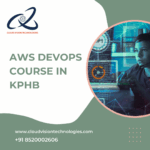Introduction to Azure DevOps
Azure DevOps Training in KPHB, In the ever-evolving world of software development, delivering applications faster, with greater reliability and collaboration, is critical. Azure DevOps, a product from Microsoft, enables organizations to achieve exactly that. It combines DevOps practices like continuous integration, continuous delivery, and infrastructure as code with a complete set of development tools that support the entire application lifecycle. Cloud Vision Technologies.
Azure DevOps provides a modern DevOps toolchain for developing and deploying software, and integrates seamlessly with most popular tools on the market. Whether you’re building cloud-native applications or managing legacy systems, Azure DevOps offers flexibility, scalability, and automation all in a single platform. Azure DevOps Training in KPHB.

What is Azure DevOps?
Azure DevOps is a comprehensive set of development and collaboration tools offered by Microsoft to streamline the software development lifecycle. It empowers development teams to plan, build, test, and deploy applications more efficiently by combining the best of Agile practices, DevOps automation, and cloud-native development all in one platform. Azure DevOps is available as a fully managed cloud service (Azure DevOps Services) and also as an on-premise server (Azure DevOps Server) for organizations with specific compliance needs. Azure DevOps Training in KPHB.
At its core, Azure DevOps supports end-to-end DevOps workflows, including project planning, source code management, continuous integration/continuous delivery (CI/CD), testing, artifact management, and performance monitoring. Whether you’re managing a single project or a portfolio of large-scale enterprise applications, Azure DevOps gives you the tools to deliver software faster, more reliably, and with greater visibility.
With built-in tools like Azure Boards for project tracking, Azure Repos for version control, Azure Pipelines for CI/CD automation, and Azure Test Plans for quality assurance, it offers a one-stop solution for modern DevOps. Additionally, Azure DevOps seamlessly integrates with popular tools like GitHub, Docker, Jenkins, Terraform, and many others making it a flexible and scalable platform for diverse development environments.
The key Azure DevOps services include:
- Azure Repos – Git repositories for source control.
- Azure Pipelines – CI/CD pipelines for build, test, and deployment.
- Azure Boards – Work tracking with Kanban, Scrum, and dashboards.
- Azure Test Plans – Manual and automated testing tools.
- Azure Artifacts – Package management for Maven, npm, NuGet, and more.
Core Features of Azure DevOps
Azure Pipelines – Automate Your CI/CD Workflows
Azure Pipelines is the heart of the DevOps automation process. It allows you to build, test, and deploy code automatically across multiple platforms including Windows, Linux, and macOS. Whether you’re using .NET, Java, Python, Node.js, or Go, Azure Pipelines supports seamless integrations with tools like GitHub, Bitbucket, Docker, and Kubernetes. With support for both YAML-based configuration and a visual editor, teams can easily define complex build and deployment workflows. It also enables parallel job execution, cloud-hosted agents, and approvals for secure delivery, all key for faster and reliable continuous integration and continuous deployment (CI/CD). Azure DevOps Training in KPHB.
Azure Boards – Agile Project Management Made Easy
Azure Boards is a flexible, feature-rich project tracking tool that helps teams plan, track, and discuss work across the development lifecycle. Designed to support Scrum and Kanban methodologies, Azure Boards include customizable dashboards, work item tracking, and rich filtering capabilities. Whether you’re managing user stories, bugs, features, or tasks, you get a clear visual overview of your workflow. Teams can define sprints, backlogs, and track progress using burndown charts and velocity reports. It’s an essential component for maintaining transparency and alignment across agile teams. Azure DevOps Training in KPHB.
Azure Repos – Source Control for Collaborative Development
Azure Repos provides robust version control options, including Git repositories and Team Foundation Version Control (TFVC). It empowers developers to manage their source code efficiently while promoting collaborative coding practices through pull requests, code reviews, and branching strategies. Built-in policies such as code quality checks and merge conditions ensure consistency and high standards across your codebase. With seamless integration into Azure Pipelines and Boards, Azure Repos serves as a secure and centralized place to manage your project’s code throughout its lifecycle. Azure DevOps Training in KPHB.
Azure Test Plans – Integrated Quality Assurance
Azure Test Plans is a comprehensive testing solution that supports manual, exploratory, and automated testing within your DevOps workflows. It allows QA teams to design and execute test cases directly from the browser, track test results, and capture actionable defects with detailed diagnostics. Exploratory testing helps teams find edge cases or unexpected behaviors without predefined scripts. You can integrate it with Azure Pipelines for automated testing during CI/CD runs. This ensures that every release maintains high quality and meets user expectations before it reaches production. Azure DevOps Training in KPHB.
Azure Artifacts – Simplify Package Management
Azure Artifacts enables teams to create, host, and share packages like npm, Maven, Python, and NuGet within the Azure DevOps ecosystem. It provides a single feed for all your dependencies, helping developers maintain version consistency and control over third-party libraries. You can create and publish packages from your CI/CD pipeline and manage access permissions for enhanced security. With built-in retention policies and upstream sources, Azure Artifacts helps teams reduce clutter and improve performance while promoting secure and reliable package distribution. Azure DevOps Training in KPHB.
Benefits of Using Azure DevOps
End-to-End DevOps Solution
One of the biggest advantages of Azure DevOps is that it offers a complete, all-in-one platform for managing the entire software development lifecycle. From planning and tracking work items with Azure Boards, to building and releasing code with Azure Pipelines, to testing with Azure Test Plans and managing packages with Azure Artifacts everything is integrated under a single umbrella. This reduces tool fragmentation, improves team collaboration, and streamlines workflows for faster, more efficient delivery. Azure DevOps Training in KPHB.
Toolchain Integration
Azure DevOps plays well with others. It seamlessly integrates with a wide range of third-party tools like Jenkins, GitHub, Slack, Docker, SonarQube, Kubernetes, Terraform, and many more. This makes it a highly flexible solution that adapts to your existing toolset rather than forcing you to start from scratch. You can build a hybrid DevOps pipeline that connects cloud-native and open-source tools while benefiting from the robustness of Azure’s infrastructure. Azure DevOps Training in KPHB.
Cloud & On-Premise Deployment Options
Azure DevOps gives organizations the freedom to choose between a cloud-hosted version (Azure DevOps Services) or an on-premise deployment (Azure DevOps Server). This means teams working in regulated industries or those with strict data residency requirements can still enjoy the benefits of modern DevOps tools while staying compliant. The cloud version, on the other hand, offers automatic updates, high availability, and easier scalability.
Scalability & Flexibility
Whether you’re a startup building your first app or a large enterprise managing thousands of deployments, Azure DevOps scales effortlessly to meet your needs. With features like auto-scaling pipelines, customizable project settings, and role-based access control, teams can configure the platform to fit projects of any size and complexity. It’s also built to support multiple development methodologies from Waterfall to Agile to hybrid approaches.
Collaboration-Friendly for Agile Teams
Azure DevOps is designed with collaboration in mind. Features like real-time dashboards, shared repositories, integrated boards, and feedback loops ensure that developers, testers, project managers, and operations teams stay aligned throughout the development lifecycle. Built-in agile tools support sprint planning, backlog prioritization, and task tracking helping teams deliver high-quality software with speed and efficiency. Azure DevOps Training in KPHB.

Career Scope in Azure DevOps:
As more organizations shift to the cloud and embrace automation, the demand for Azure DevOps professionals is growing at an exceptional pace. Azure DevOps has become a key enabler of modern software delivery, and companies across industries from startups to Fortune 500 enterprises are actively hiring professionals who can implement and manage CI/CD pipelines, infrastructure as code, and cloud-based operations. Azure DevOps Training in KPHB.
Azure DevOps Engineer
This is one of the most sought-after roles in the cloud and DevOps space. An Azure DevOps Engineer is responsible for managing build and release pipelines, automating infrastructure provisioning, monitoring performance, and ensuring smooth collaboration between development and operations teams. The role often includes scripting, security, and cloud resource management within Azure. Azure DevOps Training in KPHB.
Build & Release Engineer
Build and Release Engineers specialize in automating the software build process, ensuring that releases are reliable, consistent, and error-free. With Azure DevOps tools like Pipelines and Repos, these engineers configure CI/CD workflows, automate testing, and streamline version control, reducing manual errors and increasing release velocity.
Cloud DevOps Architect
A Cloud DevOps Architect designs scalable DevOps solutions for enterprise-level applications hosted in the Azure cloud. This role involves deep architectural knowledge of Azure services, infrastructure automation (using tools like ARM templates or Terraform), and a strong understanding of security and compliance. Architects bridge business needs with technical execution. Azure DevOps Training in KPHB.
Site Reliability Engineer (SRE)
The SRE role combines software engineering and IT operations to create systems that are highly reliable and scalable. Within the Azure ecosystem, SREs focus on monitoring, incident response, automation, and performance tuning. Using tools like Azure Monitor and Azure Application Insights, they ensure that services remain available and performant around the clock. Azure DevOps Training in KPHB.
CI/CD Pipeline Specialist
Specialists in CI/CD pipelines focus on building, optimizing, and maintaining continuous integration and continuous delivery workflows. In the Azure DevOps ecosystem, these professionals use Azure Pipelines to automate the movement of code from development to production, enhancing speed and quality. They also handle automated testing, rollback strategies, and deployment gating. Azure DevOps Training in KPHB.
High Demand & Lucrative Opportunities
Mastering Azure DevOps opens up doors to high-paying job roles and career growth in cloud computing. With Microsoft Azure being one of the leading cloud providers globally, professionals skilled in Azure DevOps are positioned to work with top tech companies, consulting firms, and enterprises looking to modernize their software delivery processes. Competitive salaries, remote work options, and a strong career trajectory make this field highly attractive in 2025 and beyond. Azure DevOps Training in KPHB.
How to Get Started with Azure DevOps
Getting started with Azure DevOps is simple, even if you’re new to DevOps practices or cloud platforms. Microsoft has made the onboarding process user-friendly, so individuals and teams can begin automating their software delivery lifecycle quickly and efficiently. Here’s a step-by-step breakdown to help you start your journey:
Sign Up for Azure DevOps
Begin by creating a free account at dev.azure.com. Microsoft offers a generous free tier that allows individuals and small teams to explore Azure DevOps Services without any upfront cost. You just need a Microsoft account to get started. Once you’re signed in, you’ll be able to access the Azure DevOps portal, which houses all the services like Boards, Repos, Pipelines, Test Plans, and Artifacts. Azure DevOps Training in KPHB.
Create a New Project
After logging in, the next step is to create a new project. A project in Azure DevOps acts as a container for your source code, work tracking, build pipelines, and more. You can choose between public or private visibility depending on your needs. When you set up a project, Azure DevOps automatically provides tools like Repos for version control and Boards for project tracking. Azure DevOps Training in KPHB.
Integrate Your Code Repository
Once your project is set up, you can connect your codebase to Azure DevOps. You can either push your code directly into Azure Repos (a Git-based version control system) or integrate external platforms like GitHub, Bitbucket, or any other Git provider. This integration is seamless and ensures that your code is versioned, traceable, and ready for automation.
Build Your CI/CD Pipeline
The next step is to build and configure CI/CD pipelines using Azure Pipelines. Azure Pipelines allows you to automate the build, test, and deployment phases of your application. You can write your pipeline as a YAML file or use the visual editor for a more guided experience. Pipelines support multiple languages and platforms including .NET, Java, Python, Node.js, iOS, and Android. Azure DevOps Training in KPHB.
Track Progress with Azure Boards
With your code flowing and deployments happening, it’s essential to track tasks, bugs, features, and user stories. Azure Boards provides powerful Agile tools including Kanban boards, sprints, and custom dashboards. Teams can collaborate more effectively, prioritize work, and gain real-time insights into project health and timelines. Azure DevOps Training in KPHB.
Add Testing and Manage Packages
To ensure high-quality releases, integrate Azure Test Plans for manual and automated testing. You can define test cases, capture results, and maintain traceability between code and tests. Additionally, use Azure Artifacts to host and share package dependencies such as npm, NuGet, Maven, and Python packages within your team securely and efficiently.

Why Choose Azure DevOps?
In today’s fast-paced digital world, organizations demand faster software delivery, enhanced collaboration, and consistent automation across development and operations. Azure DevOps stands out as a powerful, all-in-one solution that helps teams achieve just that. Developed by Microsoft, Azure DevOps provides a complete set of tools and services that support the entire application lifecycle from planning and coding to testing, deploying, and monitoring. Azure DevOps Training in KPHB.
One of the biggest reasons to choose Azure DevOps is its seamless integration with popular tools and platforms like GitHub, Docker, Kubernetes, Jenkins, and Terraform. This makes it incredibly flexible and suitable for any development stack or team structure. Whether you are building .NET applications or using open-source technologies, Azure DevOps supports multi-language, multi-platform projects with ease. Azure DevOps Training in KPHB.
Azure DevOps also supports Agile project management through Azure Boards, which allows teams to plan, track, and discuss work using customizable dashboards, Kanban boards, and backlogs. This ensures better visibility and collaboration across departments, ultimately improving productivity and reducing delivery timelines. Azure DevOps Training in KPHB.
Moreover, with Azure Pipelines, you get cloud-hosted CI/CD pipelines that automate your entire build and deployment process. These pipelines work with Windows, Linux, and macOS and can deploy to virtually any cloud or on-prem environment. The result is faster releases, improved quality, and fewer manual errors.
Another key advantage is the cloud and on-premise flexibility. Organizations can choose between Azure DevOps Services (cloud-based) or Azure DevOps Server (on-premises) depending on their regulatory, security, or operational requirements. Azure DevOps Training in KPHB.
Azure DevOps Training in KPHB
Are you looking to build a rewarding career in DevOps and cloud computing? Enrolling in Azure DevOps Training in KPHB (Kukatpally, Hyderabad) could be your ideal first step. As one of the top IT and educational hubs in Hyderabad, KPHB is home to several reputed training institutes that offer industry-focused courses to help you master Azure DevOps tools and practices. This training is tailored for both beginners and experienced professionals who want to stay ahead in the competitive tech landscape. Azure DevOps Training in KPHB.
The Azure DevOps course in KPHB is designed to provide you with in-depth knowledge of the entire DevOps lifecycle. From understanding version control systems with Azure Repos, managing agile projects with Azure Boards, to automating build and release pipelines with Azure Pipelines, you’ll gain practical, real-world skills. The training also covers Azure Test Plans for continuous quality and Azure Artifacts for package management, giving you a complete DevOps toolkit under one platform. Azure DevOps Training in KPHB.
In addition to theoretical knowledge, the training emphasizes hands-on labs and real-time project implementation to help you apply your learning effectively. You’ll also work with tools like Git, Docker, and Kubernetes, and learn how Azure integrates seamlessly with popular DevOps ecosystems. Whether you’re preparing for Microsoft certifications or job-ready skills, this training helps you bridge the gap between learning and practical application.

Conclusion
Azure DevOps is far more than just a collection of development tools; it’s a comprehensive ecosystem designed to support every stage of the software development lifecycle. From agile planning and source code management to automated testing and continuous delivery, Azure DevOps brings all the essential capabilities under one unified platform. This helps teams move faster, reduce manual errors, and release high-quality software with confidence.
What sets Azure DevOps apart is its flexibility and scalability. Whether you’re a solo developer working on personal projects, a member of a small startup, or part of a global enterprise IT team, Azure DevOps adapts to your needs. Its ability to integrate seamlessly with both Microsoft and third-party tools makes it ideal for hybrid and cloud-native development workflows. With support for both cloud and on-premise deployments, organizations have the freedom to choose the infrastructure that suits their regulatory and operational needs. Azure DevOps Training in KPHB.
Address: Cloud Vision Technologies
Location: Samhitha Enclave, 3rd floor, KPHB Phase 9, Kukatpally, Hyderabad, Telangana – 500072
Contact Number : +91 8520002606
Mail ID: info@cloudvisiontechnologies.com
Website: https://cloudvisiontechnologies.com