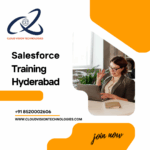Introduction to UI/UX Design
UI/UX Design Course, It is at the heart of creating digital experiences that are both functional and aesthetically pleasing. While the terms UI (User Interface) and UX (User Experience) are often used interchangeably, they refer to distinct yet interconnected elements of the design process. Cloud Vision Technologies.
UI design focuses on the layout, visual design, and interactive elements that users interact with in a digital product, such as buttons, menus, and icons. It’s about ensuring that the interface is visually appealing and intuitive. UI/UX Design Course.
UX design, on the other hand, focuses on the overall experience a user has when interacting with a product. It’s about understanding the user’s needs, behaviors, and pain points, and designing the product to provide a seamless, efficient, and enjoyable experience.
Together, UI and UX design work to ensure that users not only enjoy interacting with the product but also find it functional, accessible, and easy to use. UI/UX Design Course.

Importance of UI/UX Design
Good UI/UX design is not just about aesthetics—it plays a critical role in the success of a digital product. In today’s competitive digital landscape, companies must invest in creating user-friendly, engaging, and functional interfaces that satisfy the needs of their target audience. Here’s an expanded look at why UI/UX design is so important for a successful digital product. UI/UX Design Course.
Improved User Satisfaction
User satisfaction is one of the most significant drivers of a product’s success. A well-designed UI/UX can dramatically enhance the overall user experience, ensuring that users find a product easy to use and enjoyable. When users can easily navigate through a product, understand its functionality, and achieve their goals with minimal effort, they are more likely to have a positive experience. This sense of satisfaction can result in higher user retention, meaning that users will return to the product over time, rather than abandoning it for something more complicated. UI/UX Design Course.
Moreover, satisfied users are more likely to become brand advocates, recommending the product to others. This organic word-of-mouth marketing can help the product reach new audiences and grow its user base. In contrast, a poorly designed interface that frustrates users can lead to negative reviews, abandonment, and a damaged brand reputation.
Enhanced Usability
The primary objective of UX design is to enhance the usability of a product. Usability refers to how easy and intuitive a product is to use. Effective UX design focuses on understanding user behaviors, preferences, and pain points to create an interface that minimizes friction and obstacles. By conducting user research, usability testing, and analyzing user feedback, UX designers are able to ensure that the product not only meets but exceeds user expectations in terms of functionality and navigation. UI/UX Design Course.
Increased Conversion Rates
A seamless user experience has a direct impact on conversion rates, which are crucial for achieving business goals such as increasing sign-ups, purchases, or other desired actions. Whether it’s completing a registration form, making a purchase, or subscribing to a service, every interaction on a website or app should be as frictionless as possible. UI/UX Design Course.
A good UI/UX design ensures that the process from initial interest to conversion is smooth, quick, and intuitive. For instance, a well-designed checkout process that is simple to follow and free of unnecessary steps can reduce cart abandonment rates. Similarly, an easy-to-understand sign-up process can increase the number of users who complete the registration. By eliminating any potential barriers to completing a desired action, businesses can see a significant increase in conversion rates. UI/UX Design Course.
Competitive Advantage
In a crowded marketplace where consumers have many options, UI/UX design can serve as a powerful differentiator. A product that offers a seamless, enjoyable, and intuitive experience is more likely to stand out from competitors that have subpar designs. While product features and pricing are essential, the user experience can be a deciding factor in whether a potential customer chooses one product over another. UI/UX Design Course.
Key Elements of UI Design
UI design is all about creating the visual elements and interactive components that users interact with on digital platforms. It’s more than just making things look attractive; it’s about ensuring that the design contributes to a positive user experience by being functional, accessible, and easy to navigate. Here are the key elements that make up the foundation of good UI design:
Layout
The layout refers to the arrangement and organization of content, including text, images, buttons, and other interactive elements, on the screen. A well-thought-out layout ensures that users can quickly understand the structure of a page or app and easily navigate through it. Good layout design is essential for user engagement, as it directs attention to the most important elements and guides users through a logical flow of actions. UI/UX Design Course.
An effective layout typically uses grids, alignment, and spacing to create a sense of order. Elements like menus, search bars, and buttons are placed in familiar locations so that users know where to find them. For example, placing a navigation menu at the top or side of a page is a common practice because users expect to find it in these locations. A clean, organized layout reduces cognitive load, meaning users don’t have to think hard about where to click or what to do next. UI/UX Design Course.
Typography
Typography in UI design refers to the choice of fonts, text sizes, spacing, and line heights. Typography plays a significant role in both the readability and aesthetic appeal of a product. It helps convey the tone and personality of a brand, while also making content easy to read. Poor typography can lead to a confusing or frustrating user experience, especially when the text is hard to read or inconsistent across different pages. UI/UX Design Course.
Good typography ensures that the text is clear, legible, and easy to digest. This includes selecting appropriate font types and sizes for various text elements, such as headings, subheadings, body text, and call-to-action buttons. Line spacing and paragraph breaks should also be considered to ensure that content doesn’t feel cramped or overwhelming. Additionally, using a limited number of fonts and maintaining consistency in their use across the design ensures a harmonious visual experience. UI/UX Design Course.
Typographic choices can also affect the emotional impact of the design. For instance, a modern sans-serif font may convey a sense of simplicity and innovation, while a serif font can give a more formal or traditional vibe. UI/UX Design Course.
Color Scheme
Color is one of the most powerful tools in UI design, not only because it enhances aesthetics but also because it influences the user’s emotions, perception, and behavior. The right color scheme can evoke specific emotions or responses, helping to create a connection between the user and the product. UI/UX Design Course.
For example, blue is often associated with trust and professionalism, which is why many corporate websites and apps use it as a dominant color. Red, on the other hand, can create a sense of urgency or excitement, making it an ideal color for call-to-action buttons like “Buy Now” or “Sign Up.” A well-designed color palette takes into account both aesthetic appeal and psychological effects, guiding the user through different actions and creating a seamless visual flow. UI/UX Design Course.

It’s important to also consider accessibility when choosing a color scheme. Ensuring that there is enough contrast between text and background colors helps users with visual impairments navigate the interface more easily. UI/UX Design Course.
Buttons and Icons
Buttons and icons are crucial components of UI design because they serve as interactive elements that users click or tap on to perform actions. Buttons are typically used to trigger functions like submitting forms, purchasing products, or navigating to different pages, while icons are small visual elements that represent actions or objects. Both need to be easily recognizable, accessible, and visually appealing. UI/UX Design Course.
Well-designed buttons are intuitive and stand out, often using a contrasting color or size to draw attention. The text on the button should be concise, clear, and action-oriented, using phrases like “Submit,” “Buy Now,” or “Learn More” to guide the user. Icons, similarly, should be universally understandable and align with the design language of the product. For example, a shopping cart icon is universally recognized as representing a user’s cart or basket, making it easy for users to know what it represents. UI/UX Design Course.
Consistency in the design of buttons and icons is also essential. Users should be able to predict what each button or icon will do based on previous interactions. Additionally, ensuring that buttons are easy to click (or tap) on mobile devices, with a sufficient hit area and padding, is critical for mobile responsiveness. UI/UX Design Course.
Responsiveness
As mobile usage continues to rise, responsive design has become a fundamental aspect of UI design. Responsiveness refers to the ability of a product’s interface to adapt to different screen sizes, ensuring that it remains usable and aesthetically pleasing across a variety of devices, from smartphones and tablets to desktop computers. UI/UX Design Course.
A responsive UI design automatically adjusts the layout, content, and interactive elements to fit the screen size of the device being used. For instance, a two-column layout on a desktop might switch to a single-column layout on a mobile device to improve readability and usability. Responsive design ensures that users have a consistent experience, no matter what device they’re using, and prevents frustration caused by broken or poorly scaled layouts. UI/UX Design Course.
Key Elements of UX Design
UX design focuses on the user’s overall experience, ensuring that interactions are smooth, intuitive, and enjoyable. Key elements of UX design include:
User Research: Understanding the target audience through methods like surveys, interviews, and usability testing. This research helps designers understand user pain points and behaviors to build a product that meets their needs. UI/UX Design Course.
Information Architecture: Information architecture refers to the organization and structure of content within a product. It involves creating an intuitive hierarchy and navigation system so users can easily find the information they need. UI/UX Design Course.
Wireframing and Prototyping: Wireframes are low-fidelity sketches that represent the structure of a product, while prototypes are more advanced models that simulate interactions. Both help visualize and test the layout and user flow before development begins. UI/UX Design Course.
Usability Testing: Usability testing involves gathering feedback from real users to identify areas for improvement. By observing how users interact with the product, designers can make data-driven adjustments to improve the overall user experience. UI/UX Design Course.
Interaction Design: This involves designing how users interact with the product, such as how buttons behave when clicked or how menus appear and disappear. The goal is to make interactions feel natural and intuitive. UI/UX Design Course.

The UI/UX Design Process
The UI/UX design process is a series of carefully planned stages aimed at creating products that are not only visually appealing but also functional, user-friendly, and aligned with business goals. Each stage involves research, collaboration, testing, and refinement to ensure that the final product effectively meets user needs and expectations. Here’s a detailed look at each stage of the UI/UX design process:
Research
The research phase is crucial as it lays the foundation for the entire design process. This is the stage where designers gather valuable insights to understand the users, their needs, behaviors, and pain points. User research can take many forms, such as surveys, interviews, focus groups, and ethnographic studies. The goal is to build a comprehensive user persona, a detailed representation of the product’s target audience based on real data. UI/UX Design Course.
In addition to user research, market analysis is conducted to understand the competitive landscape. This helps identify trends, gaps, and opportunities in the market, ensuring that the product stands out and delivers value. This phase also includes identifying the business objectives, aligning them with the user’s needs, and defining the product’s core functionality. Thorough research helps ensure that the product is built with the user in mind, addressing their pain points while fulfilling business goals. UI/UX Design Course.
Wireframing
Once the research is completed, the next step is wireframing. A wireframe is a low-fidelity visual representation of the layout and structure of a product. It acts as a blueprint for the design, outlining the basic elements and functionality of the product without focusing on the finer details like colors and fonts. Wireframes help designers plan the layout, user flow, and interaction design before moving forward with more complex designs. UI/UX Design Course.
During this stage, designers focus on ensuring that the user interface is intuitive and the flow of information makes sense. Wireframes help to visualize how users will navigate through the product and where key elements, like buttons, forms, and images, will be placed. This step is essential for creating a solid foundation for the product’s structure, allowing designers to identify any issues with usability early in the process. UI/UX Design Course.
Prototyping
Once the wireframes are in place, designers move on to creating interactive prototypes. A prototype is a more advanced version of a wireframe that simulates how users will interact with the product. Unlike wireframes, prototypes are interactive, meaning users can click through them and experience the product’s functionality in a way that mimics the final product. UI/UX Design Course.
Prototypes allow designers to test different design concepts and get feedback on how the interface feels in action. This stage helps uncover usability issues that might not be evident in static wireframes, such as confusing navigation or poorly placed buttons. Prototypes also give stakeholders and clients a more tangible sense of how the product will look and function, making it easier to gather input and make adjustments. UI/UX Design Course.
Testing prototypes with real users is an essential part of the process. By observing how users interact with the prototype, designers can identify areas that need improvement, test different design iterations, and validate design choices. The goal is to ensure that the prototype meets user expectations and behaves as intended before moving forward with the final visual design. UI/UX Design Course.
Visual Design
After finalizing the wireframes and prototypes, designers move on to the visual design stage. This is where the product starts to take shape in its final form. Designers focus on creating the aesthetic elements of the product, such as color schemes, typography, images, and branding elements. The visual design should align with the company’s brand guidelines and provide a consistent and appealing experience for the users. UI/UX Design Course.
During this stage, designers refine the user interface by adding visual elements that enhance usability, such as highlighting call-to-action buttons with contrasting colors or using clear typography for readability. The goal is to make the design not only visually attractive but also functional and user-friendly. By carefully selecting the right colors, fonts, and images, designers can evoke specific emotions and create an engaging experience for users.
This is also the stage where the design starts to feel more real and tangible, as designers begin adding the finishing touches that make the product visually appealing while ensuring that the user experience remains smooth and intuitive. UI/UX Design Course.
Usability Testing
Usability testing is an ongoing process that ensures the product meets the needs of real users. In this phase, the design is tested with actual users to identify any usability issues and assess how intuitive the product is. Usability testing can take various forms, such as remote testing, in-person testing, or A/B testing. Participants are asked to perform tasks or interact with the product while designers observe their behavior. UI/UX Design Course.
This stage helps identify pain points, confusing elements, or areas where users struggle to complete tasks. Feedback gathered during usability testing is invaluable for refining the design, improving navigation, and enhancing the overall user experience. Designers might need to make several iterations and adjustments based on the feedback to ensure that the product meets user expectations and is easy to use. UI/UX Design Course.
Implementation and Iteration
Once the design is finalized and tested, developers begin implementing it into the actual product. During this stage, the design is translated into code, and the product takes shape. Developers work closely with designers to ensure that the visual design and functionality are accurately represented in the final product. UI/UX Design Course.
However, the design process doesn’t stop here. The product will continue to evolve post-launch based on ongoing feedback from users, performance data, and new business needs. Iteration is an essential part of the design process, as it allows designers to refine and optimize the product over time. UI/UX Design Course.

UI/UX Design Course:
Good UI/UX design goes beyond aesthetics; it plays a crucial role in achieving business success. When users have positive experiences with a product, they are more likely to return, share it with others, and become loyal customers. On the other hand, poor design can lead to frustration, abandoned carts, and lost opportunities. UI/UX Design Course.
Investing in strong UI/UX design results in a product that’s easy to use, visually appealing, and highly functional. It can enhance customer satisfaction, increase conversions, and ultimately lead to better business outcomes. UI/UX Design Course.
Conclusion
UI/UX design is a critical part of building digital products that resonate with users and deliver tangible results. By focusing on the user experience and ensuring the interface is visually appealing and functional, businesses can create products that stand out in the market. Whether it’s improving user engagement, boosting conversion rates, or enhancing customer satisfaction, effective UI/UX design plays a pivotal role in the success of any digital product. UI/UX Design Course.
Address: Cloud Vision Technologies
Location: Samhitha Enclave, 3rd floor, KPHB Phase 9, Kukatpally, Hyderabad, Telangana – 500072
Contact Number : +91 8520002606
Mail ID: info@cloudvisiontechnologies.com
Website: https://cloudvisiontechnologies.com