Introduction of UI/UX Design
UI/UX design plays a crucial role in creating digital products that are both visually appealing and user-friendly. UI (User Interface) Design focuses on the look and feel of an application, including layout, colors, typography, and interactive elements. UX (User Experience) Design, on the other hand, emphasizes usability, accessibility, and overall interaction flow to ensure a seamless experience for users. A well-designed UI/UX enhances user satisfaction, improves engagement, and boosts business growth by making products more intuitive and enjoyable to use. Cloud Vision Technologies.
What is UI/UX Design?
UI/UX design refers to the process of creating digital experiences that are both visually appealing and user-friendly. It is a combination of User Interface (UI) Design and User Experience (UX) Design, both of which play crucial roles in how users interact with a website, mobile app, or software. UI/UX Design Training in KPHB.
User Interface (UI) Design
UI design focuses on the visual and interactive elements of a digital product. It includes designing layouts, color schemes, typography, buttons, icons, and animations that enhance the overall aesthetics of an application. The goal of UI design is to make the interface visually engaging while maintaining functionality and consistency across different devices.
User Experience (UX) Design
UX design, on the other hand, is all about enhancing the usability, accessibility, and interaction between the user and the product. It involves research, wireframing, prototyping, and usability testing to ensure that the product meets the needs of users. A well-designed UX simplifies navigation, improves user satisfaction, and ensures a smooth, frustration-free experience.
UI and UX work together to create seamless, intuitive, and engaging digital experiences. While UI focuses on aesthetics, UX ensures that the interface is practical and easy to use. Companies that prioritize UI/UX design benefit from improved user retention, higher conversion rates, and a competitive edge in the market. UI/UX Design Training in KPHB.
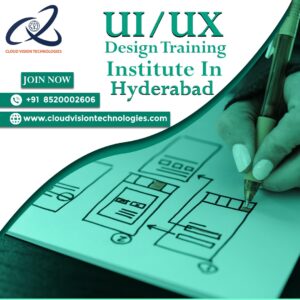
Why Choose UI/UX Design?
UI/UX design is a rapidly growing field that plays a crucial role in creating seamless and engaging digital experiences. With businesses prioritizing user satisfaction, UI/UX designers are in high demand across various industries. Here are some key reasons to choose UI/UX design as a career or a business investment:
High Demand and Career Growth
In today’s digital-first world, businesses rely on intuitive and well-designed interfaces to engage users. As a result, UI/UX designers are highly sought after in industries like tech, healthcare, e-commerce, gaming, and fintech. With continuous advancements in digital products, UI/UX remains an evolving field with exciting career opportunities and room for professional growth. UI/UX Design Training in KPHB.
Enhances User Experience and Satisfaction
A well-designed user interface ensures that customers can navigate applications effortlessly, leading to higher engagement, satisfaction, and retention. UX designers focus on understanding user pain points, improving accessibility, and optimizing workflows to create products that users love. A smooth user experience translates to better conversion rates and brand loyalty for businesses. UI/UX Design Training in KPHB.
Creative and Problem-Solving Role
UI/UX design is a perfect career for creative individuals who enjoy problem-solving. It involves designing visually appealing interfaces while ensuring functionality and ease of use. Designers analyze user behavior, test solutions, and refine designs to make digital products intuitive. This combination of creativity, psychology, and technology makes UI/UX design an exciting and fulfilling field. UI/UX Design Training in KPHB.
Strong Earning Potential
As businesses recognize the value of UI/UX design, skilled professionals can command competitive salaries. Companies are willing to invest in UI/UX designers to improve their product’s usability and overall market success. Freelancers and agencies can also leverage their expertise to work on multiple projects, further increasing their earning potential.
Versatility Across Industries
UI/UX design is not limited to a single industry. Whether it’s designing a mobile app, website, SaaS platform, or enterprise software, UI/UX skills are applicable across various domains. This flexibility allows designers to explore different industries and work on diverse projects, from startups to large enterprises. UI/UX Design Training in KPHB.
Impactful and User-Centric Work
Unlike other design fields, UI/UX design is deeply connected to real user needs. Designers conduct research, test ideas, and create solutions that directly improve people’s digital experiences. Whether designing for accessibility, usability, or engagement, UI/UX designers have the power to positively impact users’ lives. UI/UX Design Training in KPHB.
Importance of UI/UX Design
The success of any website or application depends on how easily users can navigate and interact with it. A well-structured UI/UX design helps in reducing friction and increasing efficiency, allowing users to achieve their goals with minimal effort. Businesses that invest in UI/UX design can see improved customer retention rates, increased conversions, and a competitive edge in the market. By understanding user behavior and addressing pain points, designers create experiences that keep users coming back. UI/UX Design Training in KPHB.
Key Principles of UI Design
UI design plays a crucial role in ensuring that digital interfaces are both visually appealing and functional. A well-designed UI enhances user experience by making interactions intuitive and engaging. Below are some key principles that guide effective UI design:
Consistency
Consistency is essential for creating a cohesive and user-friendly interface. A uniform design approach—using the same color schemes, typography, button styles, and spacing—ensures that users can navigate the application seamlessly. When elements look and behave consistently across different pages, users develop familiarity with the interface, reducing cognitive load and improving usability. Design systems and style guides, such as Google’s Material Design or Apple’s Human Interface Guidelines, help maintain consistency across applications. UI/UX Design Training in KPHB.
Simplicity
A simple and minimalistic design enhances readability and usability. Overcrowding an interface with excessive buttons, images, and text can overwhelm users, making it difficult to find what they need. The goal of simplicity is to remove unnecessary elements while keeping the design visually appealing and functional. Using ample white space, clear typography, and intuitive icons helps users focus on essential content, leading to a smooth and enjoyable experience. A clutter-free interface also improves load times and accessibility, ensuring efficiency for all users. UI/UX Design Training in KPHB.
Visual Hierarchy
Visual hierarchy determines how information is arranged on a screen to guide user attention. It involves using size, color, contrast, and placement to highlight the most important elements. For example, larger buttons or bold headlines draw attention first, while supporting text in smaller fonts provides additional information. Effective visual hierarchy ensures that users can quickly scan a page and understand what actions to take, improving engagement and usability. Designers often use grids and alignment techniques to structure content logically.
Responsiveness
With users accessing applications from various devices—such as smartphones, tablets, laptops, and desktops—responsive design is critical. A responsive UI automatically adjusts layouts, images, and fonts to fit different screen sizes without compromising usability. This adaptability enhances accessibility and ensures that users have a consistent experience across all devices. Designers use frameworks like Bootstrap, CSS Flexbox, and Grid to create responsive interfaces that work seamlessly across multiple platforms. UI/UX Design Training in KPHB.
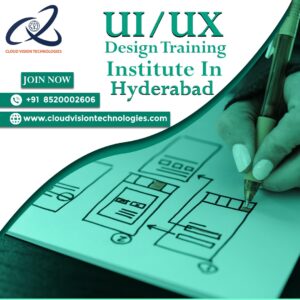
Key Principles of UX Design
UX design is all about improving the user’s experience by making interactions seamless, intuitive, and efficient. A well-thought-out UX ensures that users can navigate a product effortlessly and achieve their goals with minimal frustration. Below are some essential UX principles that contribute to an excellent user experience:
User-Centered Design
User-centered design (UCD) focuses on understanding the needs, behaviors, and expectations of users. This is achieved through user research, surveys, usability testing, and feedback analysis. Instead of designing based on assumptions, UX designers collect data on real user experiences to create solutions that address pain points effectively. Empathy mapping, user personas, and journey mapping are commonly used techniques to ensure the design aligns with user expectations, making the product more intuitive and engaging.
Intuitive Navigation
A well-structured interface ensures that users can find what they need without unnecessary effort. Clear menus, logical categories, and easily recognizable call-to-action (CTA) buttons improve the overall user journey. Good navigation should be predictable and require minimal cognitive load, ensuring that users do not feel lost or frustrated while interacting with the application. Techniques such as breadcrumb navigation, search functionality, and hierarchical menu structures help users move through the interface smoothly. UI/UX Design Training in KPHB.
Accessibility
Inclusivity is a key principle of UX design, ensuring that applications are usable by people of all abilities, including those with visual, auditory, motor, or cognitive impairments. Following Web Content Accessibility Guidelines (WCAG), UX designers incorporate features such as keyboard navigation, voice commands, high-contrast themes, alt text for images, and screen reader compatibility. Designing with accessibility in mind not only broadens the user base but also enhances usability for everyone.
Feedback Mechanism
Users need clear indications of their actions while interacting with an interface. Instant visual feedback, error messages, success notifications, and interactive animations help users understand whether their actions were successful or need correction. For example, a loading spinner informs users that a process is ongoing, while a red error message highlights input mistakes in a form. Providing timely feedback ensures users remain confident and engaged throughout their experience. UI/UX Design Training in KPHB.
UI/UX Design Process
The UI/UX design process is a structured approach that ensures digital products are user-friendly, visually appealing, and functional. This process involves multiple steps, from research to final implementation, ensuring that the design meets user needs effectively.
Research & Analysis
Before designing a product, it is essential to conduct thorough user research, competitor analysis, and business requirement analysis. This step helps designers understand the target audience, their pain points, and expectations. Research methods such as surveys, interviews, and data analytics provide valuable insights that shape the design process. By identifying user behavior and market trends, designers can create a product that aligns with business goals while enhancing user satisfaction. UI/UX Design Training in KPHB.
Wireframing & Prototyping
Wireframing is the process of creating low-fidelity sketches or digital blueprints that define the structure and layout of a product. It serves as a guide for designers and stakeholders to visualize the placement of UI elements before adding details. Once wireframes are approved, interactive prototypes are developed to simulate user flow and functionality. Prototyping tools like Figma, Adobe XD, and Sketch allow designers to test and refine interactions before moving to final development. UI/UX Design Training in KPHB.
Visual Design
In this stage, designers apply colors, typography, icons, imagery, and branding elements to create a visually engaging interface. The goal is to enhance user experience by maintaining a clean and consistent aesthetic while ensuring accessibility. Elements such as contrast, spacing, and alignment play a crucial role in making the interface easy to navigate. UI design principles like consistency, simplicity, and visual hierarchy are applied to achieve a polished and professional look. UI/UX Design Training in KPHB.
User Testing
User testing is a critical step where real users interact with the prototype to provide feedback on usability. This process helps identify pain points, confusing navigation, or areas that need improvement. Common testing methods include A/B testing, usability testing, and heatmaps analysis to observe user behavior. Based on the feedback, designers refine the design iteratively, ensuring an optimized user experience before launch. UI/UX Design Training in KPHB.
Development & Implementation
Once the design is finalized, UI/UX designers collaborate with developers to bring the design to life. This stage involves coding the interface, ensuring responsiveness across different devices, and maintaining consistency between design and development. Tools like CSS frameworks, front-end libraries, and design systems help developers translate the visual design into a functional product. Regular communication between designers and developers ensures that the final product aligns with the intended user experience. UI/UX Design Training in KPHB.
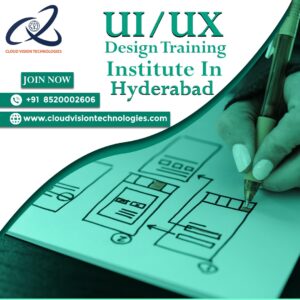
Best Tools for UI/UX Design
UI/UX designers rely on various tools to streamline the design process, from wireframing and prototyping to collaboration and user testing. These tools enhance creativity, efficiency, and teamwork, ensuring that the final product delivers a seamless user experience. Below are some of the most widely used UI/UX design tools: UI/UX Design Training in KPHB.
- Adobe XD
Adobe XD is a powerful UI/UX design and prototyping tool that enables designers to create high-fidelity interfaces for websites and mobile apps. It offers features like vector-based design, interactive prototyping, and voice-enabled interfaces. With built-in collaboration tools, teams can co-edit projects in real-time, share feedback, and conduct user testing seamlessly. UI/UX Design Training in KPHB.
- Figma
Figma is a cloud-based UI/UX design tool that allows multiple designers to work on the same project simultaneously. Its real-time collaboration, version control, and cross-platform accessibility make it a favorite among design teams. Figma also provides auto-layout, plugins, and interactive prototyping, making it a versatile choice for modern UI/UX workflows.
- Sketch
Sketch is a popular vector-based UI design tool designed for macOS users. It offers a clean and intuitive interface for designing websites and mobile applications. Sketch is widely known for its symbol and component system, which allows designers to create reusable UI elements, ensuring design consistency across projects. UI/UX Design Training in KPHB.
- InVision
InVision is a dedicated prototyping and collaboration tool that helps designers turn static designs into interactive, clickable prototypes. It is useful for creating user flows, gathering feedback, and conducting usability tests. InVision’s cloud-based platform allows teams to collaborate efficiently, streamlining the review and approval process. UI/UX Design Training in KPHB.
- Balsamiq
Balsamiq is an easy-to-use wireframing tool designed for quickly sketching out ideas in a low-fidelity format. It focuses on functionality over visual aesthetics, making it perfect for early-stage concept development. Designers and stakeholders can use Balsamiq to brainstorm layouts, experiment with user flows, and refine designs before moving to high-fidelity mockups. UI/UX Design Training in KPHB.
The Future of UI/UX Design
As technology advances, UI/UX design continues to evolve with trends such as voice interfaces, AI-driven personalization, augmented reality (AR), and dark mode preferences. Designers are increasingly focusing on creating immersive, inclusive, and sustainable digital experiences that cater to diverse user needs. With the rise of no-code and low-code platforms, even non-designers can create functional interfaces, making UI/UX design more accessible than ever. UI/UX Design Training in KPHB.
UI/UX Design Training in KPHB:
In KPHB, Hyderabad, several institutes offer comprehensive UI/UX design training programs. Here are two notable options:
Cloud Vision Technologies provides an extensive UI/UX design course covering essential topics such as design principles, wireframing, prototyping, visual design elements, user research, and testing. The curriculum includes hands-on experience with industry-standard tools like Figma, Sketch, and Adobe XD. Students benefit from experienced faculty, state-of-the-art infrastructure, and placement assistance. UI/UX Design Training in KPHB.
Coursework Academy offers a UI/UX design course emphasizing practical skills and industry-relevant knowledge. The program covers topics such as user research, information architecture, wireframing, prototyping, visual design, and advanced topics like responsive design and accessibility. Students gain hands-on experience with tools like Sketch, Figma, Adobe XD, Photoshop, and Illustrator. The course includes placement support, mock interviews, and mentorship. For more details, visit their website UI/UX Design Training in KPHB.
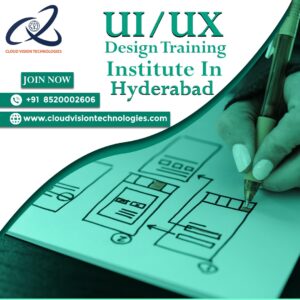
Conclusion:
UI/UX design is an essential aspect of digital product development, ensuring that applications are both visually appealing and highly functional. By following user-centered design principles, conducting thorough research, and leveraging the right tools, businesses can create experiences that drive user engagement and success. As the field of UI/UX design continues to evolve, staying updated with emerging trends and technologies will be key to designing innovative and seamless user experiences. UI/UX Design Training in KPHB.
UI/UX design means stepping into a dynamic, rewarding, and impactful career that blends creativity with technology. Whether you are a professional looking for an exciting career path or a business aiming to improve your digital products, investing in UI/UX design can drive success, enhance user satisfaction, and open new opportunities. UI/UX Design Training in KPHB.
Address: Cloud Vision Technologies
Location: Samhitha Enclave, 3rd floor, KPHB Phase 9, Kukatpally, Hyderabad, Telangana – 500072
Contact Number : +91 8520002606
Mail ID: info@cloudvisiontechnologies.com
Website: https://cloudvisiontechnologies.com



